How to Upgrade Bangboo in Zenless Zone Zero
Plus, how to level-up Bangboo.
Upgrading Bangboo in Zenless Zone Zero will help you obtain stronger Bangboo, which in turn will increase the positive effects and buffs they have on your team, as well as how useful they are as a combat companion.
As with upgrading other parts of your team in Zenless Zone Zero, you will need to visit a specific place to be able to boost the level and stats of your Bangboo pals . Also, upgrading your Bangboo and levelling them up are two different things...
Without further ado, here's how to Upgrade Bangboo in Zenless Zone Zero. Plus, we explain how to level-up Bangboo.
How to Upgrade Bangboo
You can upgrade your Bangboo by visiting the Remodeling Shop - Turbo in New Eridu City in Zenless Zone Zero.
Here's how to upgrade your Bangboo:
- Select the Bangboo you want to upgrade.
- Select the Star Bar underneath the 'Levels' bar on the menu on the right side of the screen.
- This will open up a smaller menu in the middle of your screen, here you can see the current stats of your Bangboo and what they will become once you upgrade.
- At the bottom of this small menu is an 'Update' button and above this is an image that shows you what materials are required for the update (usually a specific Bangboo's Core, such as a Sumboo Core).
- If you've got the required materials, select the 'Update' button to upgrade your Bangboo.
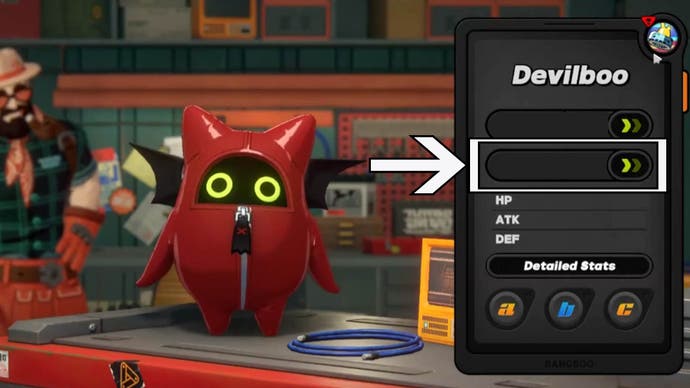

How to level-up Bangboo
Now, in true HoYoverse fashion, levelling up a Bangboo is different to upgrading your Bangboo's in Zenless Zone Zero.
Here's how to level-up your Bangboo:
- Go to the Remodeling Shop - Turbo in New Eridu City.
- Select the Bangboo you want to level up.
- Then, click the 'Level' bar at the top of the small menu on the right side of your screen.
- This will open up another menu in the middle of your screen that shows you the current level of your Bangboo.
- This screen also shows you the amount of materials you'll need to level-up your chosen Bangboo, they are shown just above the 'Auto Add' and 'Level Up' buttons.
- If you've got enough of the right materials, simply select the 'Level Up' button to increase your chosen Bangboo's level.
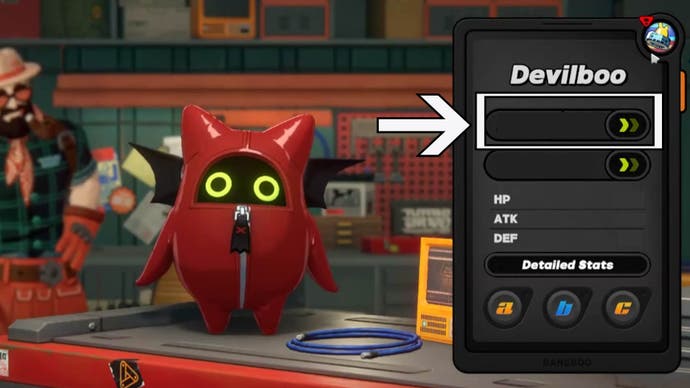

That's it for now! We hope you enjoy your time in Zenless Zone Zero.









